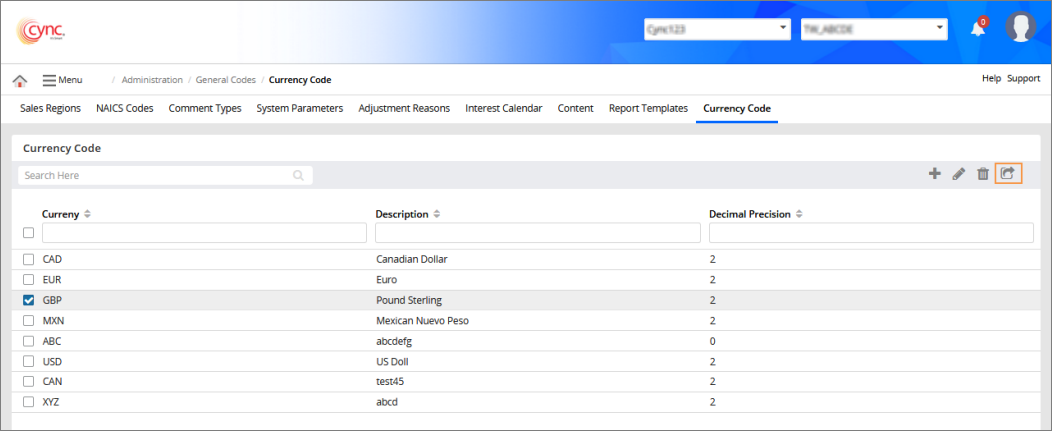Go to the required page using the navigation. For example, to export data for country codes, you need to go to Administration → General Codes → Country Codes.
Select one/more/all records.
Click ![]() . The record is exported in CSV format.
. The record is exported in CSV format.
To export record, perform these steps:
Go to the required page using the navigation. For example, to export data for country codes, you need to go to Administration → General Codes → Country Codes.
Select one/more/all records.
Click ![]() . The record is exported in CSV format.
. The record is exported in CSV format.
Refer to the screenshots below: